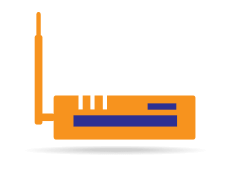We have so many customers come to us and say “my internet isn’t working” – and they expect an instant answer and an instant fix. Unfortunately – there are so many places where something can go wrong that identifying the problem can take some work!
The best place to start is by performing an isolation test.
The purpose of this test is to start from scratch and introduce devices one at a time. This will help to identify whether the problem is coming from a faulty phone line, faulty modem, faulty splitter, or even a faulty phone.
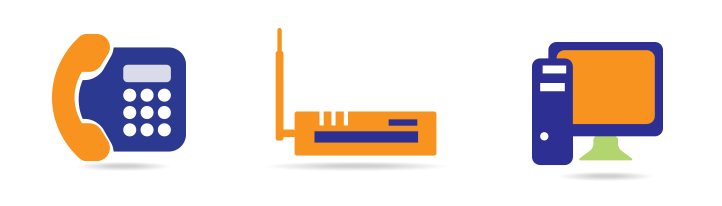
Step 1: Disconnect every device (including any ADSL filters) from every telephone socket in your home and turn off any devices connected by Wi-Fi.
Step 2: Plug your modem into the first phone socket without a filter using the shortest cable you have (less than 1 metre), connect one computer using an Ethernet cable and run a speed test. If at this stage, you have no internet access the problem likely lies either with your modem or your phone line. In most cases, the problem will be with the modem as they are particularly sensitive to power surges. Have you had any storms or lightning in your area recently? This could be the problem. Call your ISP first to confirm that there are no issues on their end. If they assure you that it is all ok – then lets look at the next two options.
You have a line fault – can you hear static on your phone line? Does your phone work properly? If you are having issues with the phone line itself its likely that you have a line fault and you will need to contact your ISP. They will contact Telstra and run a line test. This will be a faster process if your ISP is Telstra!
You have a faulty modem – if your phone line seems to be working fine, but you have no internet access you could have a faulty modem. IF this is the case, you will need a replacement. They cost from $50 and up depending on what type of modem you purchase. You don’t have to get one through your ISP – your local computer store (i.e. us!) will sell them also!
If you do this and you have internet access back, its time to go to Step 3.
Step 3: Try this also in any other phone sockets in your home or office and check the results to see if it makes a difference.
Step 4: If this seems to have improved your service, reconnect the other devices one at a time starting with any ADSL filters. Run a speed test each time to see if any issues arise – if they do, the problem is probably with the device you’ve just connected.
ADSL splitter/filters are often the culprits as they can receive a power surge through the phone line and this can render them useless. A replacement filter is around $30 and can easily be purchased from many stores.
A faulty splitter or even a faulty phone can severely affect your internet connection to the point of making it unusable.